Method 1: Copy short blank text (5 characters)
Method 2: Generate and copy longer blank text here
Test here
What is the ‘Blank Text Generator’ exactly?
This web-based tool basically provides you with blank text that can be utilized on social media platforms for playful pranks, such as sending empty messages or comments. It can also be used as a blank name for certain features like Instagram highlights.
The button or the generator doesn’t work?
My tool is created using Javascript, so you need to ensure that this site is allowed to run Javascript.
By default, browsers allow Javascript for all site, considering that Javascript is an integral part of a website. However if you use add-ons related to adblocking, depending on how you set it up, JavaScript may be blocked.
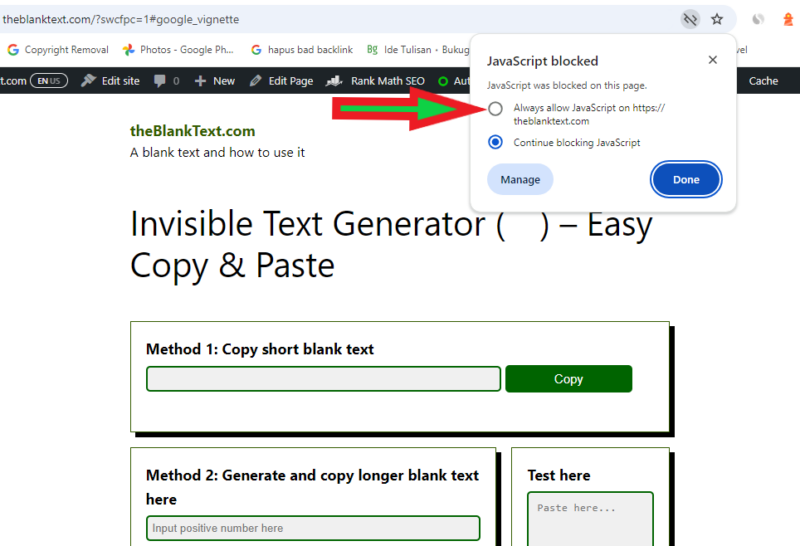
So, make sure to allow JavaScript access for this site, and make sure no browser add-on is blocking the JavaScript that is required for this tool to work. After that, you can try using the generator above again.
How do I use it?
- Press the copy button above.
- Open the social media app that you use.
- Paste the copied ‘blank text’ there. For example, in the comment section, message section, name section, bio section, etc.
- Send or save as usual. And, done.
To create a long blank text, simply input the number, and the blank text with that number of characters will appear immediately below. You could change the Unicode character that made the blank text if you want. After that, you just need to tap the copy button that appears. Then, just like before, you can paste it wherever you want.
Check out our tutorial page if you want examples of how to use it on your social media app.
How does this blank text generator work?
It simply multiplies a certain Unicode character, according to the number that you input into the generator.
This tool uses Javascript function, so it runs on your web browser and uses your device’s processing power/resources. So make sure you don’t overdo it on the number.
Which character do you use for blank text creation?
I typically use the “Hangul Filler Character” as the default option here. However, there are other “invisible” Unicode characters that you could also use. You can read more about all these invisible Unicode characters on our ‘Character Map‘ page.
Is it safe to use this blank character on social media or chat apps?
Unicode characters are essential elements in text processing, allowing for the representation of a wide range of languages, symbols, and characters. They are standardized codes that enable computers to understand and display text correctly across different platforms and devices.
The use of a blank character (from certain Unicode character) in social media or chat apps is generally safe. This characters is globally recognized and unlikely to cause any trouble.
However, it’s essential to note that the acceptability of using such characters to make a certain type of activity, like sending a blank DM or posting a blank comment, may depend on the specific platform or application. While Hangul filler characters are widely recognized, some platforms may have their policies or restrictions regarding the use of certain characters.
Which social media or chat applications support the use of blank text?
As far as my testing goes, this blank text can be used on WhatsApp, Instagram, Telegram, Facebook, etc.
I have only been able to test the ‘Hangul filler’ character type myself, and have not had the chance to try the other ‘Invisible’ characters. Do try it and leave a comments below.
Changelog
In case you’re wondering why there is a change to the generator, you can always check the ‘Changelog‘.
Don’t forget to share if you thinks this page useful. May the one that share, have their luck increase for the next hundreds years. 🙂
 id_ID
id_ID
Leave a Reply