Currently, Instagram does not provide an option to completely remove the name or title of a highlight. The highlight name is a required field and must have a text value. However, you can make the highlight name appear to be removed or blank by using the method that i will explain below.
Interested? Keep reading.
Quick Answer
All you need to do is copy the blank text that is provided above and paste it in the ‘Title’ field on the ‘Edit highlight’ page. Then save it as usual. That particular highlight title should be gone by now.
Step-by-step process (with screenshots for guidance)
- Tap the ‘Copy’ button below to copy the “invisible text”. Or you can generate a longer invisible text from our blank text generator here.
Copy short blank text here:
- After that, open the Instagram app on your mobile device.
- Go to your profile page.
- Choose the highlight you want to remove the name from.
- Tap and hold on the highlighted story to view the options menu.
- And then, choose ‘Edit highlight’ option.
- On the ‘Edit Highlight’ screen, remove or delete existing name/title.
- Paste the “invisible text” that you copy earlier here.
- Tap the ‘Done’ button on the top left corner, to save your changes.
- And check the result. Those particular highlight should have no name.
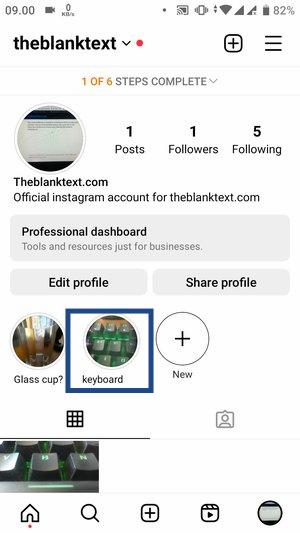
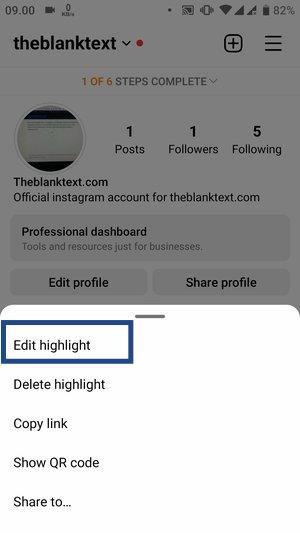
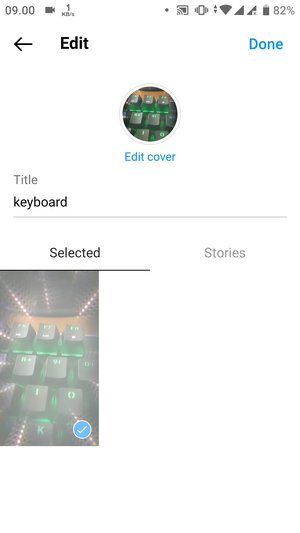
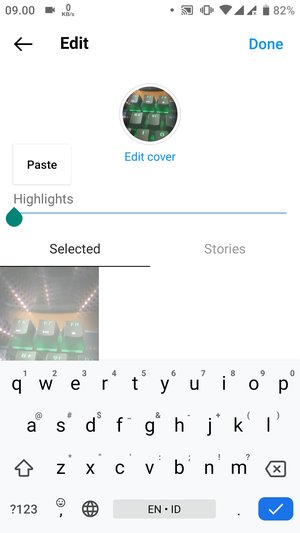
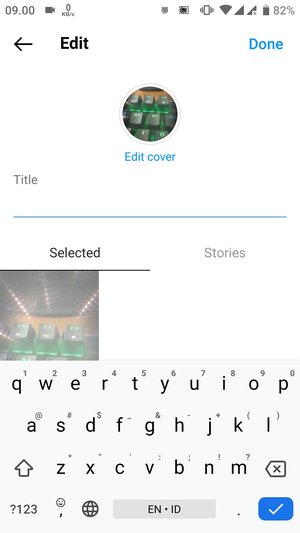
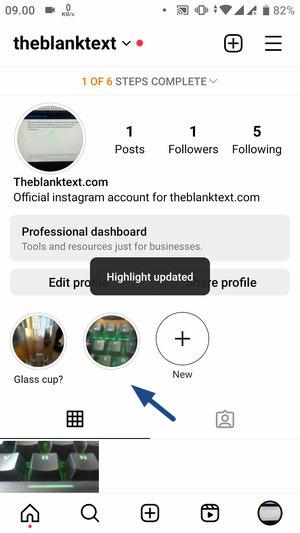
Video instructions if you need them.
Is it safe to use empty character to make highlight name blank?
It safe. The invisible text that are used here, are generated from a globally recognized unicode character. I don’t want to bore you with the detail here, i already explain about the unicode character that i use here. Read there to learn more.
By using this “invisible character”, you can effectively hide the highlight name, creating the illusion of a removed or blank highlight name. However, please note that Instagram may introduce new features or updates in the future, so the availability of removing highlight names entirely may change.
 id_ID
id_ID
Leave a Reply