How to have a blank name on Telegram, ever wonder about that? If yes, you came to the right place. Officially, you cannot hide or delete your name on Telegram. However, unofficially, you can still do it if you know the trick.
That’s exactly what this article tries to explain today. So let’s get started.
Quick Answer
All you need to do is copy the blank (and invisible) text that is provided above. After that, open your Telegram app, go to your ‘Profile’ page, enter the ‘Edit Name’ page and paste the blank text into your ‘Name’ field there. After that, save the change by tapping the check mark on the top right corner.
Step-by-step process (with screenshots for guidance)
- First, copy the ‘blank text’ from below. It a short blank text (with 5 character), if you want a longer one, you can copy it from our blank text generator.
Copy short blank text here:
- Now, open the Telegram app on your device.
- Tap on the hamburger menu in the top-left corner.
- Then tap on your profile picture.
- On your profile page, tap on the three dot icon in the top-left corner. Next, choose the ‘Edit name’ option.
- On the ‘Edit Name’ page, delete your old name.
- Now, paste the blank text from before and tap the checkmark in the top-left corner to save it.
- Done. Your name should be gone from your profile page.



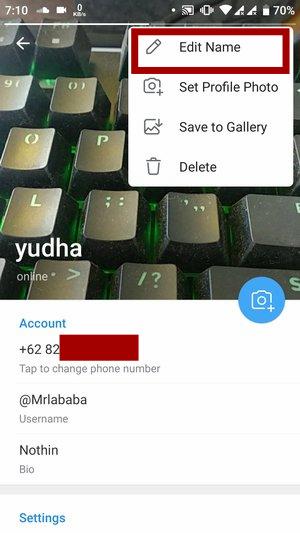
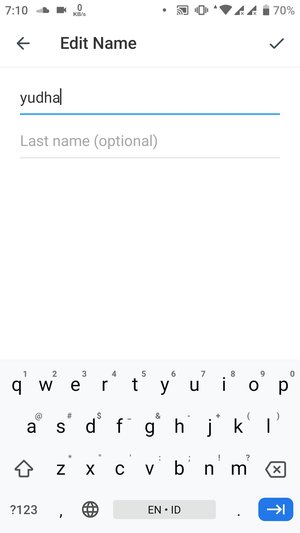
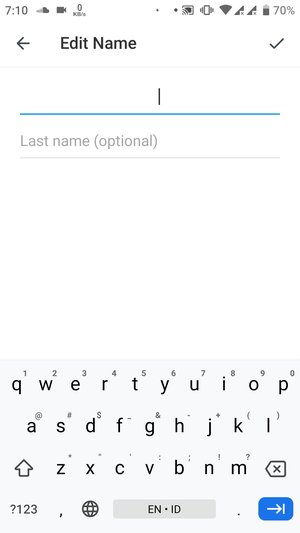
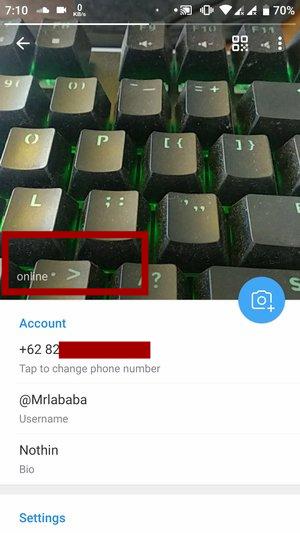
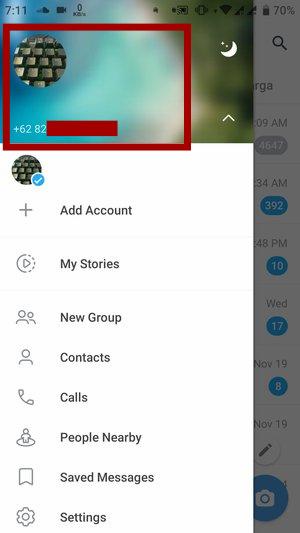
Is it safe to use a blank name on Telegram?
As far as I know, yes, it’s absolutely safe. Unlike some platforms that encourage using real names, Telegram doesn’t have a policy enforcing this practice.
Moreover, the trick that we used here, using a blank text (generated from an invisible Unicode character), should be safe to do. The Unicode characters that are used here are globally recognized Unicode characters (in this case, the “Hangul filler character”). You can read there if you want to know more about this character.
So, how do you like your blank name? If you have a username, your username will still be visible. You can of course delete your username, and it won’t show on your profile, but you risk your username being used by other people while doing so.
I think that’s all, leave a comment and share if you like this post. See you when I see you.
 id_ID
id_ID
Leave a Reply