Category: How to
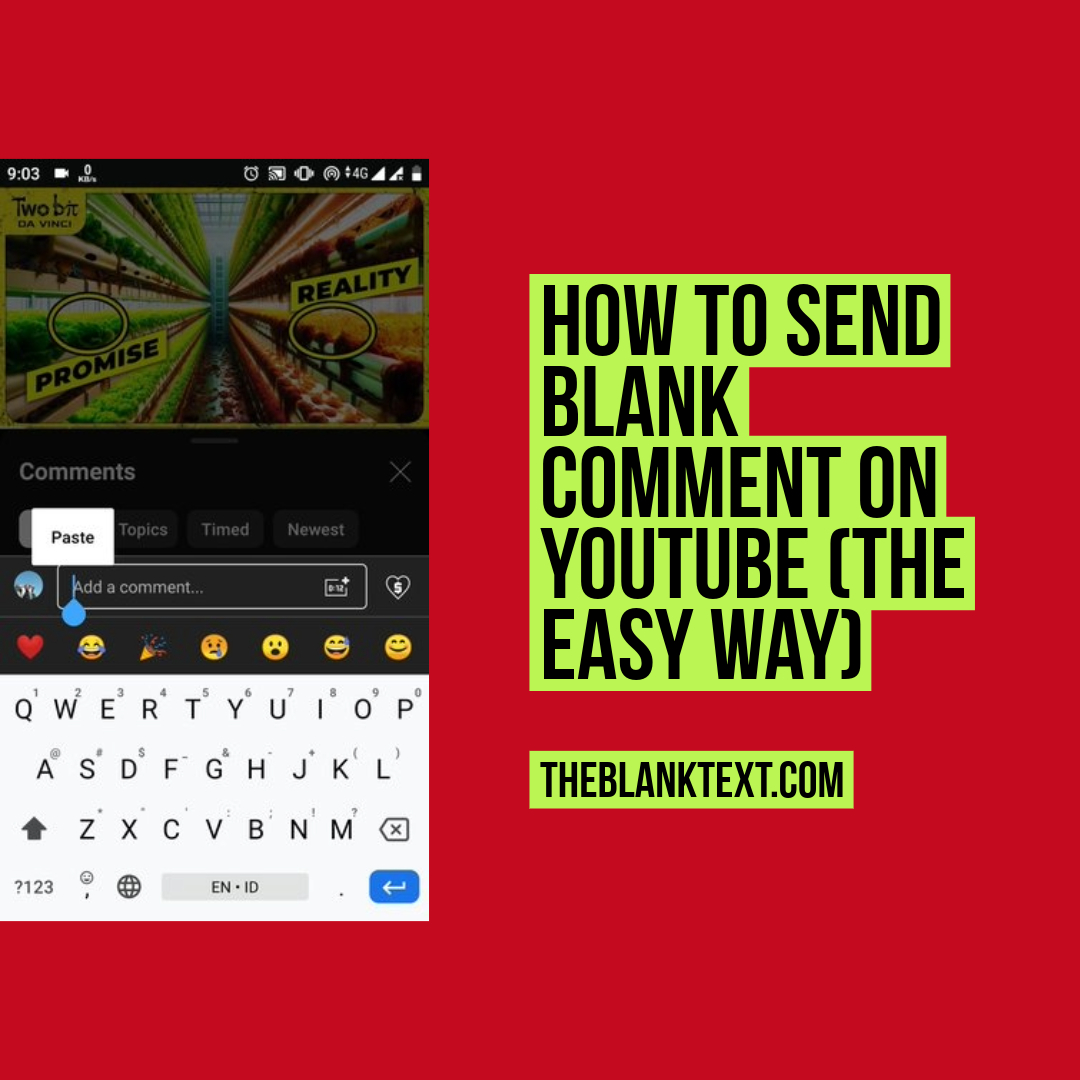
Last Updated
How to Make a Blank Comment on Youtube (Without Installing Anything)
A step-by-step guide (with screenshots) on how to send a blank comment on YouTube.
Last Updated
How to have a blank name on Reddit (Without Installing Any App)
A step-by-step guide (with screenshots) on how to have a blank reddit name. Just name and not username.
Last Updated
How to Leave a Blank Comment on Reddit (Without Installing Any App)
A step-by-step guide (with screenshots) on how to leave a blank comment on Reddit post, for newbie Reddit user.
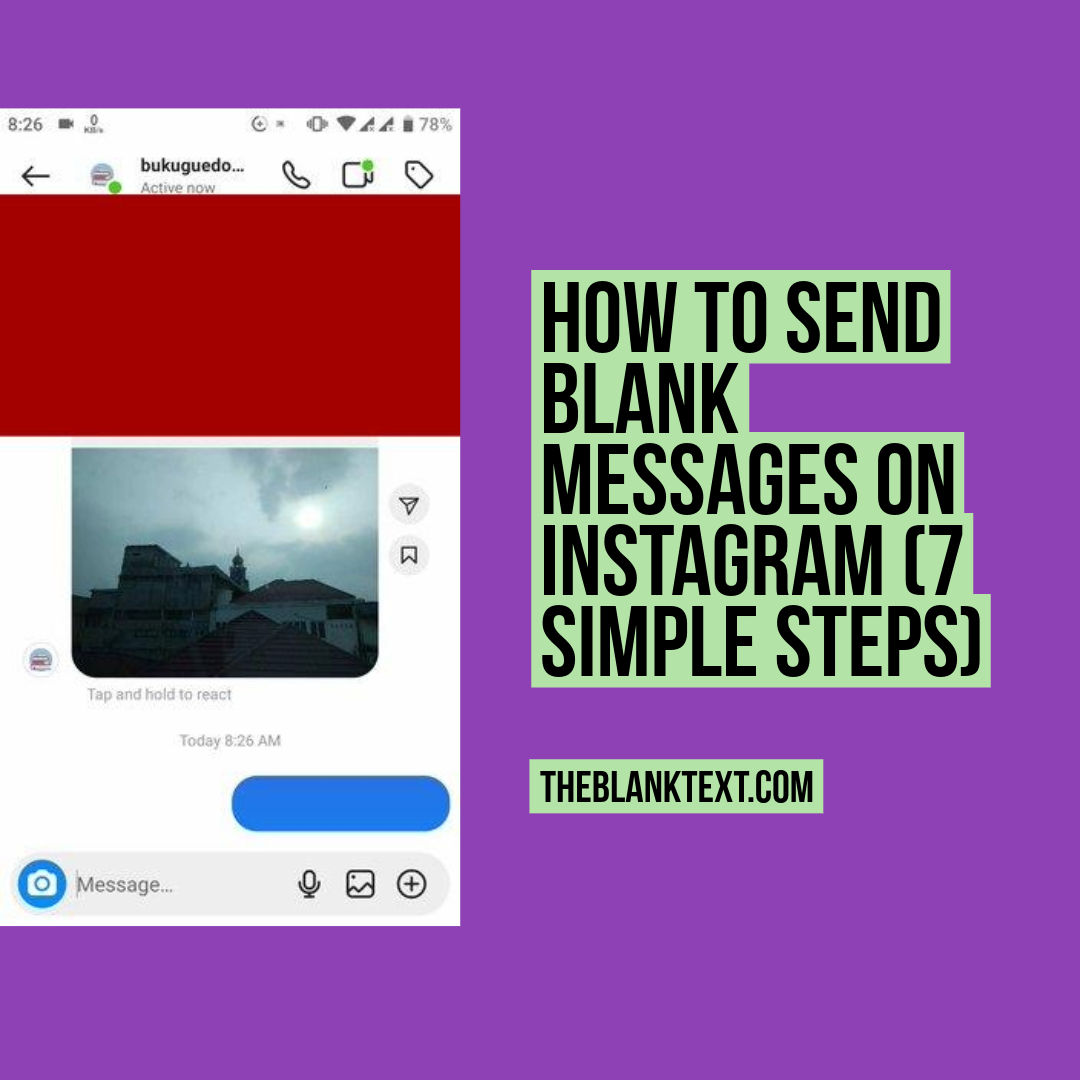
Last Updated
How to Send Blank Messages on Instagram (7 Simple Steps)
How to Send Blank or Empty Messages on Instagram. Simple Step-by-Step Explanation with Screenshots for Quick Reference.

Last Updated
How to make blank Story on Instagram (The Easy Way)
Learn how to make a blank Instagram story in a few simple steps. Our guide includes screenshots for easy understanding.

Last Updated
How to Comment Blank on Instagram (The Easy Way)
This post explains how to send a blank comment on Instagram. There is a quick answer for those who need it fast, and a detailed step-by-step guide for new Instagram…
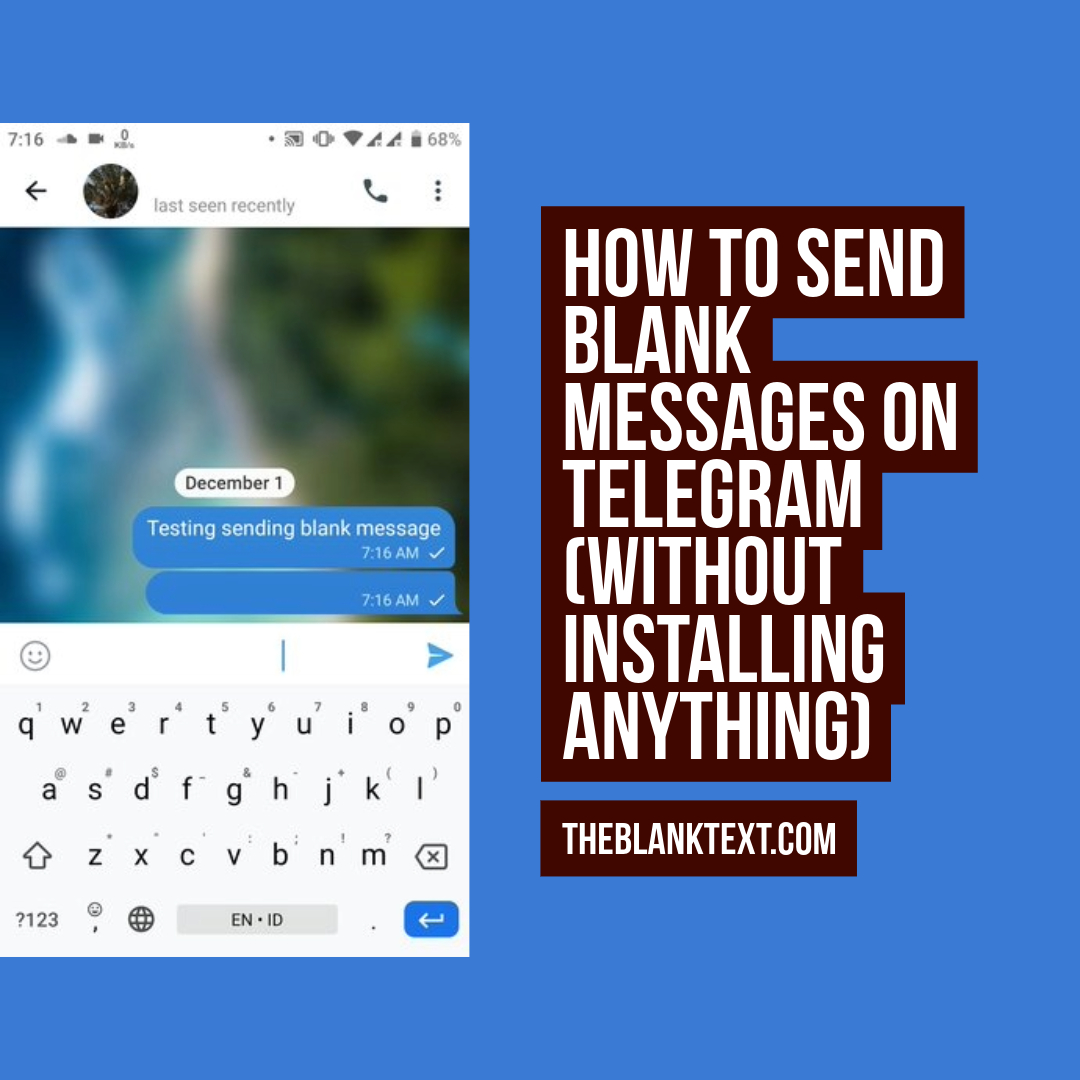
Last Updated
How to Send Blank Messages on Telegram (Without Installing Any App)
A step-by-step guide (with screenshots) on how you can send empty or blank messages on Telegram easily, without installing any apps.

Last Updated
How to have a Blank Name on Telegram (Without Installing Anything)
Having no name or a blank name on Telegram is easy only if you know how to do it. In this article, i’ll explain the trick, step-by-step.
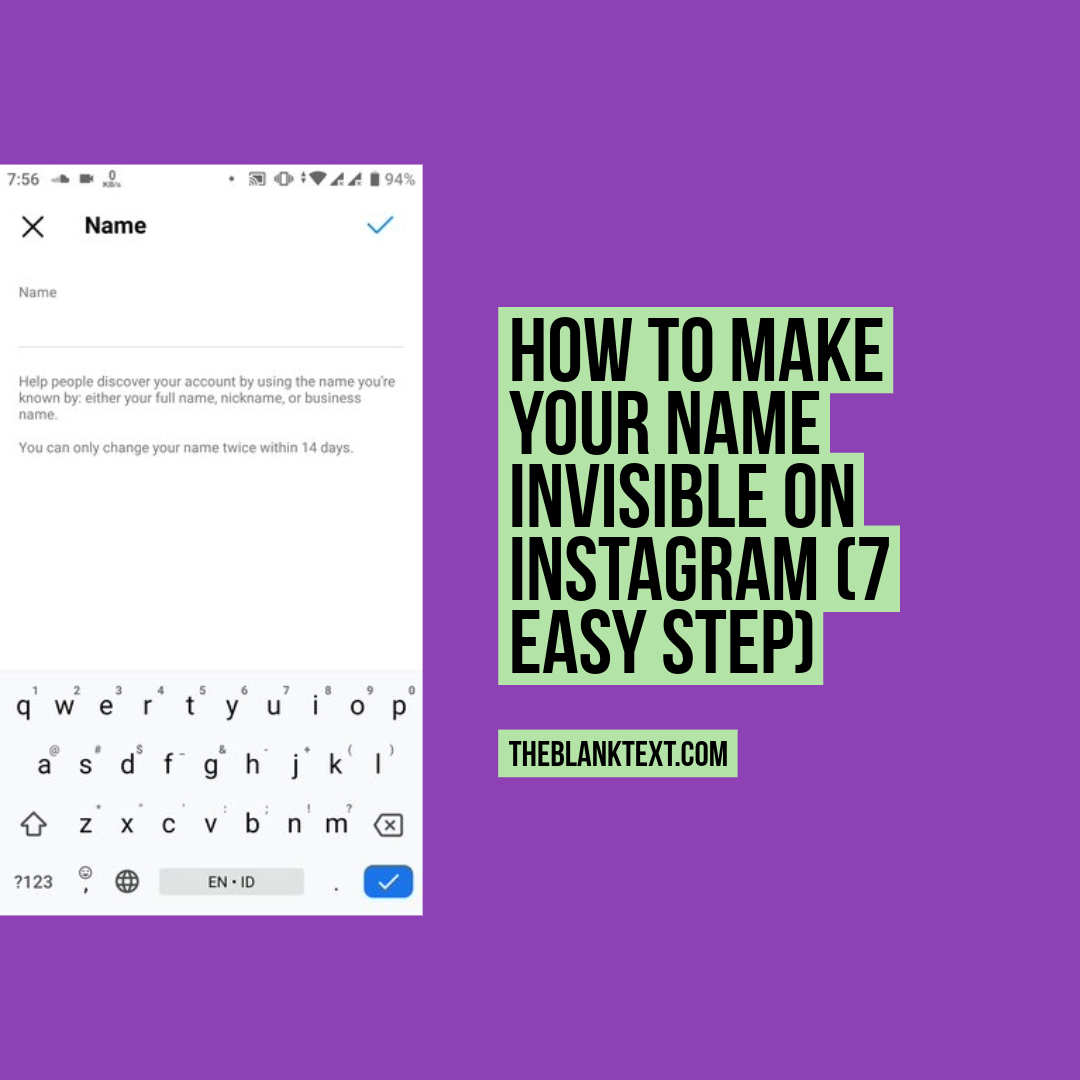
Last Updated
How To Have No Name on Instagram (The easy way)
A step-by-step guide (with screenshots) on how to have a blank name on Instagram.
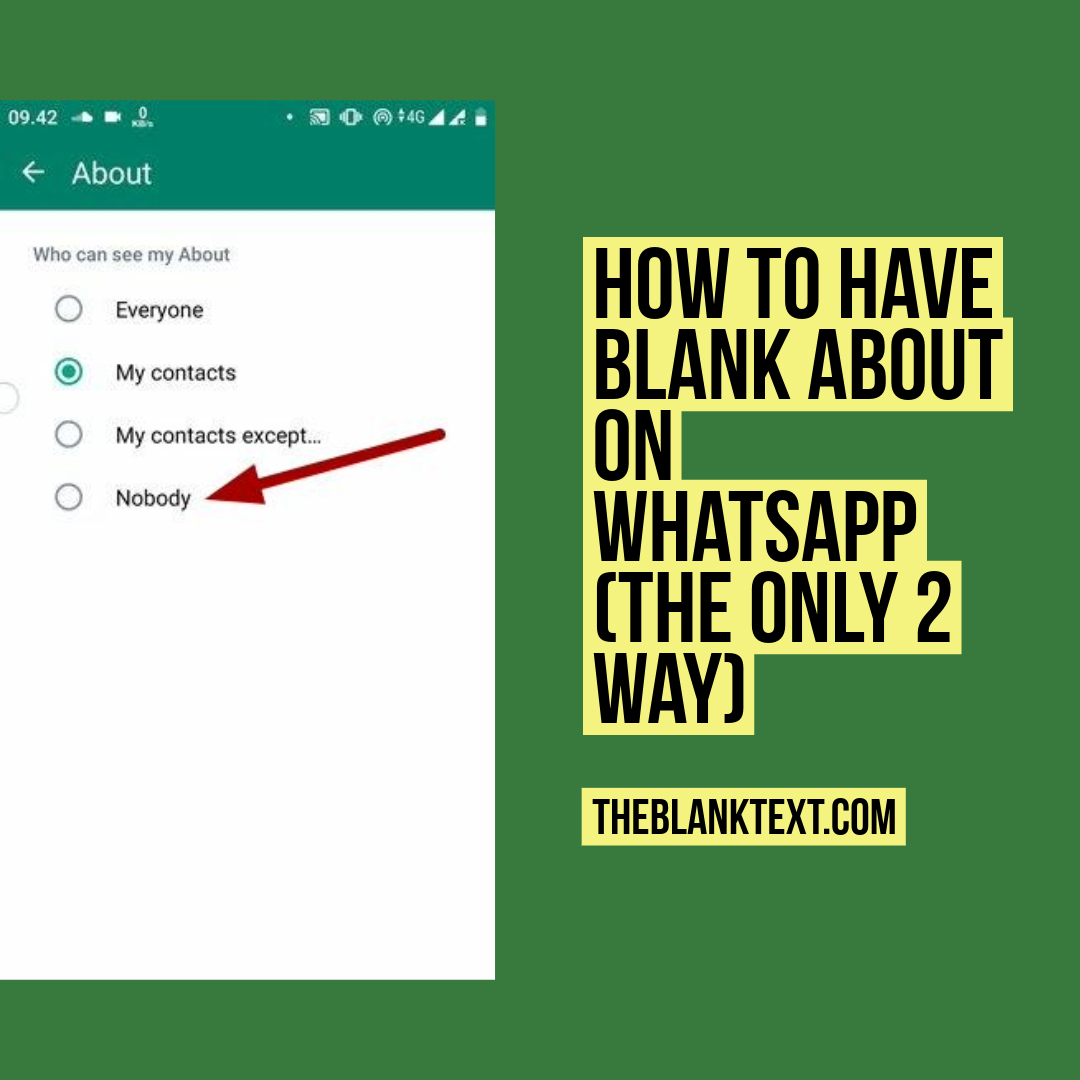
Last Updated
How to have Blank About On WhatsApp (The Only 2 Way)
You can hide your about status from your contact. There is two method to do it. I explain both. So check this out.