The trend of sending empty comments on Instagram might not be very popular, but some users are still doing it. For those who are unfamiliar with how to send blank comments on Instagram, don’t worry. This article will guide you through the process in detail.
Quick Answer
All you need to do is copy the blank text that is provided above and paste it in the ‘Comment’ box. After that, you just need to hit the send button, to posted it like a normal comment on Instagram.
Steps
- First, copy the “blank text” by tapping the ‘Copy’ button below. Or if you want a longer blank text (for a longer blank comment), copy it from our blank text generator.
Copy short blank text here:
- Open your Instagram app.
- Find a Post, Story or Reels that you want to comment on.
- Tap on the speech bubble icon below the post.
- Once the comment box is open, paste the ‘blank text’ here. If you are unsure how to paste, simply tap and hold in the ‘Add a comment for…’ field for a few seconds; then tap the ‘Paste’ option that appears.
- Once you are done, hit the send button. Just send it like regular comment.
- And done, your blank comment should now shown on the comment section.

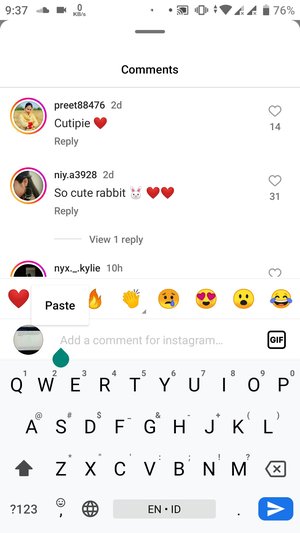
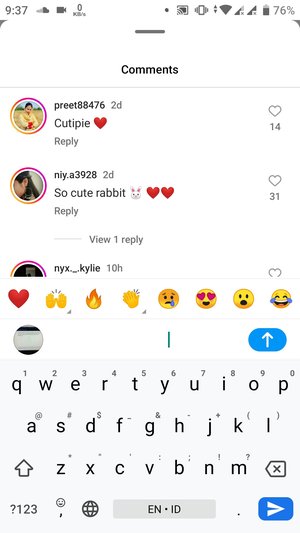

Short video tutorial
Is it safe to add blank comment on Instagram?
It should be. There is no policy regarding this on Instagram. Additionally, the blank text sent here is generated from a universally recognized Unicode character.
I have previously discussed the character used here, so I will not elaborate further.
That’s it. Now you know the trick to send a blank comment on Instagram, now if you feel nothing when you see a post, you could comment nothing on it.
I hope this article has been helpful. If so, please leave a comment or share it with others who may find it useful.
 id_ID
id_ID
Leave a Reply