Ever wonder how to send blank or empty messages through Telegram? No, you can’t just type space, you need a little trick to do it. That’s what I want to talk about in this particular post.
But, do take note, sending an empty or blank message has a deeper meaning. So don’t just send it willy-nilly.
Quick Answer
All you need to do is copy the blank (and invisible) text that is provided above, by tapping ‘Copy’ button, and then paste it on your chat, and send it like sending normal text.
Step-by-step process (with screenshots for guidance)
- First, copy the blank text by tapping the copy button below. For longer blank text, you can visit our blank text generator, and generate a longer version for you to copy.
Copy short blank text here:
- Next, open your Telegram app.
- Navigate to one of your chats or groups.
- Paste the blank text into the message field.
- Afterward, tap the ‘Send’ icon (paperplane symbol) to dispatch it like a regular message.
- Done. Your blank message has been successfully sent.



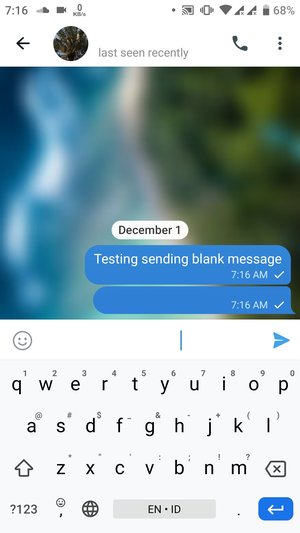
Again, if you need a longer one, copy it from our blank text generator.
Is it safe to send blank message on Telegram?
The blank text that we provide here is generated from a universally recognized character. I don’t want to bore you with the detail here, but if you want to know about what Unicode character that we use, you can check here.
And that’s all, I think. If you like this article, do share it with your Telegram friend so that you guys can start sending empty messages between each other.
 id_ID
id_ID
Leave a Reply