Have you seen empty comments on videos you watch on YouTube? Curious about how people create them? If so, here I will explain the process as clearly and concisely as possible.
Quick Answer
To make a blank comment on Youtube, all you need to do is copy the blank message above by tapping the ‘Copy’ button, then go to a Youtube video, paste the blank text in the comment field, and send it like a regular comment.
Steps (With screenshot for easy reference)
Sending a blank comment on YouTube is a simple process that can be done in just a few easy steps. Here’s how.
Copy short blank text here:
- Copy the blank text above first. If you want longer blank comment, generate a longer blank text from our blank text generator.
- Open your Youtube app.
- Go to the video you want to comment on and tap on the comment section below the video.
- Tap and hold on the ‘Add a comment’ field for a few second.
- Then choose ‘Paste’.
- After that, tap the ‘Send’ button to send it as a regular comment.
- Done, your blank comment should show up on that video.

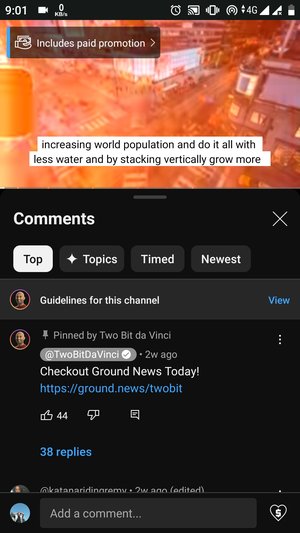
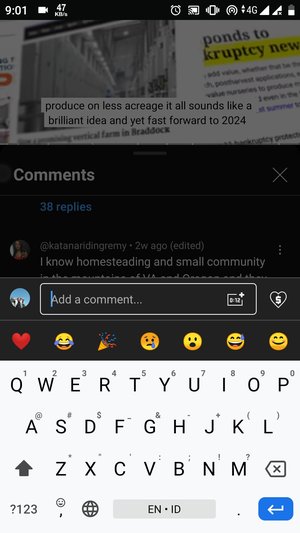
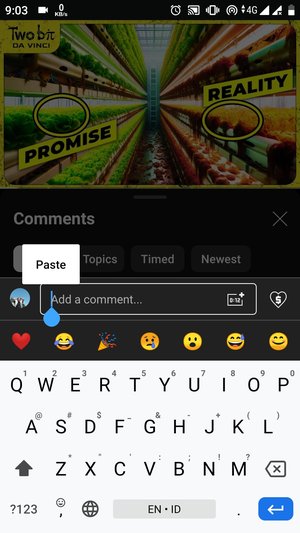
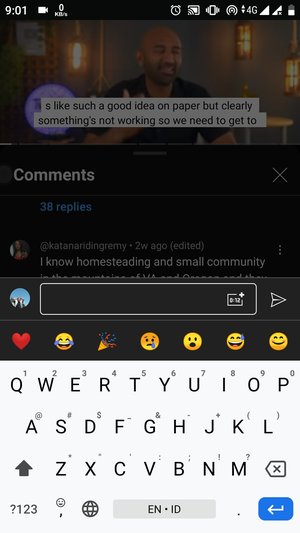
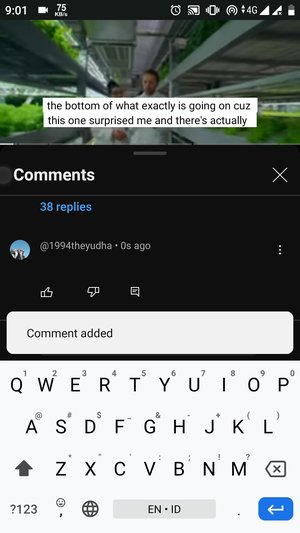
Is it safe to use the blank text on Youtube?
Yes, it should be safe. The blank text provided here is made up of a single type of internationally recognized Unicode character. The Unicode character used here is the Hangul filler character. If you’re curious about the Unicode character used, I have explained it in detail earlier here.
Do we really need the blank text for creating blank comment?
Yes, you can’t just type space in the comment field. If you only fill the comment field with ‘space’, the send button won’t show up, so you can’t post it. So you need the ‘blank text’ that we provide here for that.
Sending comments without content on YouTube is not a new trick, and it’s not really something “cool” either. You can use empty text to prank other users a little, for example, after your comment gets thousands of likes, you can change it to an empty comment, and make other users who see the comment confused.
The important thing to remember is that YouTube may update and the above trick may no longer be possible. If so, feel free to let me know in the comment section below, so I can try other Unicode characters that may still be usable for this trick.
Maybe this is where this writing ends. Good luck and see you again in my other writings.
 id_ID
id_ID