Instagram doesn’t offer a direct method to send a blank message in DMs (inbox). You cannot send an empty message or one with only spaces, as the send button won’t appear unless there’s another character in the typing field.
However, you can still send a blank DM on Instagram by following the trick I will explain below.
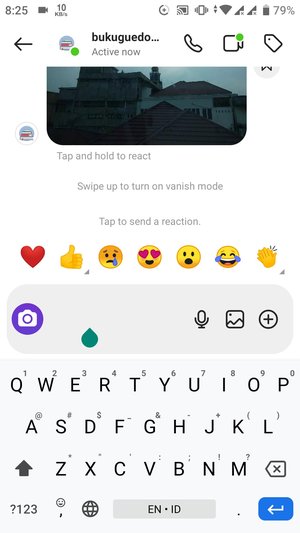
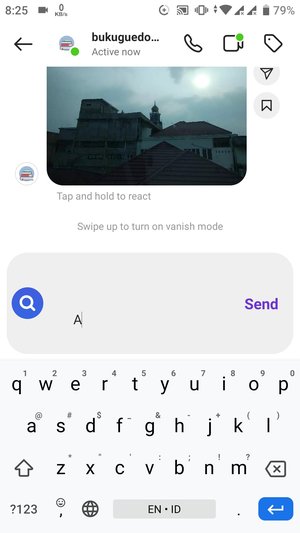
Step-by-step guide (with a screenshot for easy reference).
Copy short blank text here:
- Tap the ‘Copy’ button above to copy the “invisible text” or generate an extended invisible text from our blank text generator here.
- Now, open your Instagram app.
- Navigate to your DM inbox.
- Pick the account you want to receive the blank messages.
- Paste the blank text into the message field. Execute this by tapping and holding the ‘Message’ field for a few seconds until the ‘Paste’ option appears. Subsequently, tap the ‘Paste’ option.
- Send it just like you would with regular messages.
- And there you have it. A blank message should now be visible in that specific inbox.
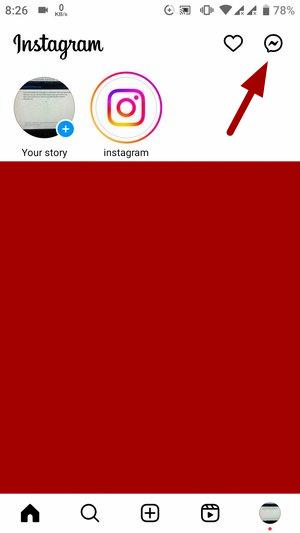
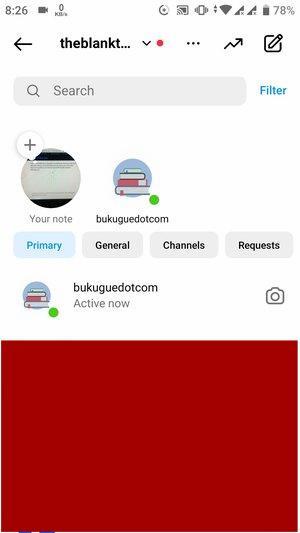
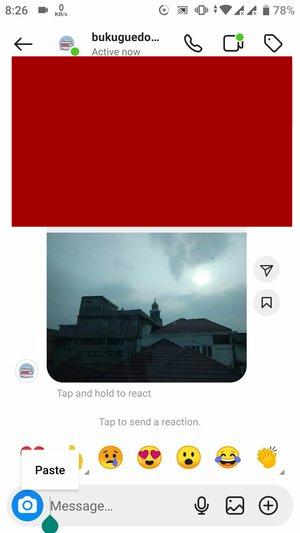
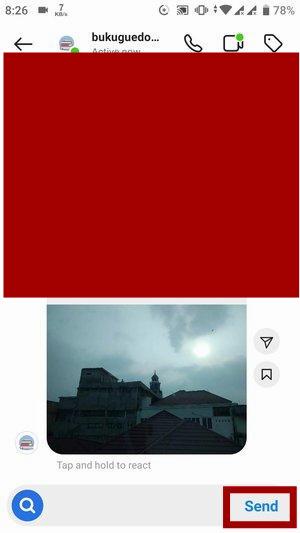
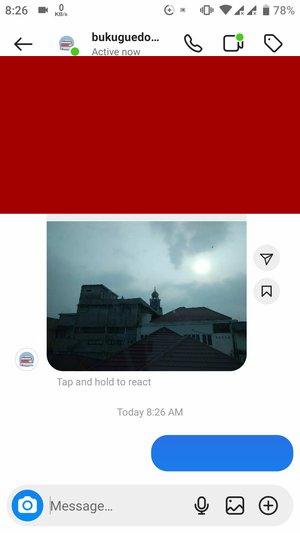
Video instructions in case you need them.
Is it safe to send “the blank text” as messages on DM?
Yes, sending blank messages on Instagram is safe. It doesn’t violate any terms of service, and the blank text used is generated from a recognized Unicode character. However, as with any online activity, use it responsibly and avoid excessive or spammy behavior to ensure a positive experience for everyone.
Now that you’ve mastered the art of sending blank messages on Instagram, have fun experimenting with this trick. Explore the possibilities and see how your friends react to the unexpected blank.
 id_ID
id_ID
Leave a Reply