Have you seen a blank story or a blank page in between your friend’s story? Curious how to create it? Don’t worry, because that’s what we are going to talk about in this blog post.
Without further ado, let’s get into it.
The Easy Way
- Open the Instagram story editor.
- Tap on ‘Aa’ icon in the sidebar to access ‘Create mode’.
- Tap on the ‘Tap to type’ field.
- Tap space on your keyboard, and then, tap ‘Next’ on the top right corner, to proceed.
- Optional. After that, you can change the background color by tapping the colored circle icon.
- Then, you could publish the story as usual.
- Completed. Your “blank story” is now published on your profile.

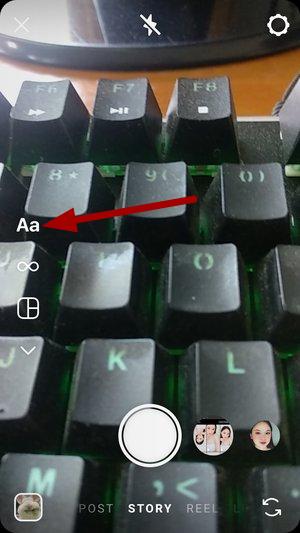
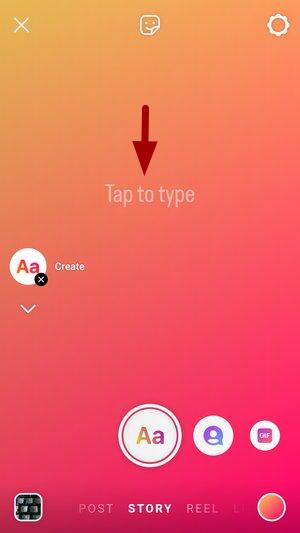
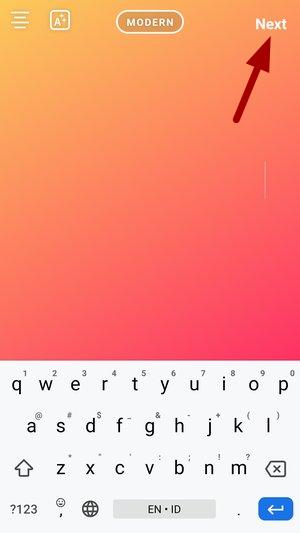


Old trick (Less easy)
Basically, all you need to do is copy the “blank text” that we provide here and paste it in the text field when you create a story. It’s that simple.
Copy short blank text here:
But you don’t need to do that anymore because you can just type ‘Space’ and create a blank story using just that.
Is it safe to use blank text on Instagram stories?
Absolutely. The blank text provided here is generated from a Unicode character that holds international recognition. Detailed information about it can be found here.
Video tutorial in case someone needs it.
I thinks that all. This may be the end of this post for now. I hope it helped and I’m excited to connect with you again in my next writings.
 id_ID
id_ID
Leave a Reply