One trick you can try on Facebook is to create and post a blank status. This can be done to confuse your friends and make them think there’s an issue/error on their Facebook because they see your status as empty.
It can be easily achieved by using invisible blank text as your status. It’ll make the status appear blank or empty. Curious? Here’s how to do it.
How to Create a Blank Post Status on Facebook
The process is quite simple.
To create a blank status on Facebook, just copy the invisible text below by pressing the ‘Copy’ button. After that, paste the result in the status writing column, and then publish the status as usual. Done, you should have successfully created a blank status on your Facebook.
Copy short blank text here:
If you don’t understand, below I’ll explain it step-by-step with the help of screenshots.
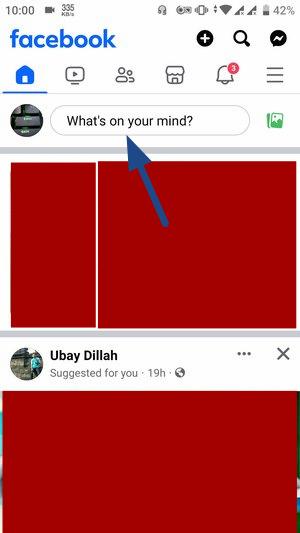
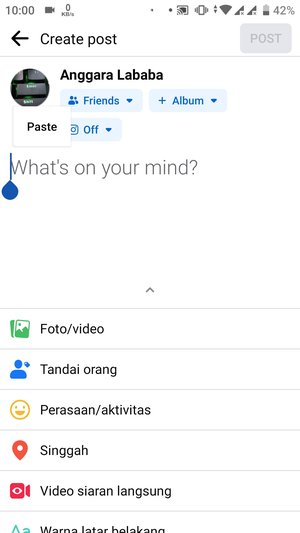
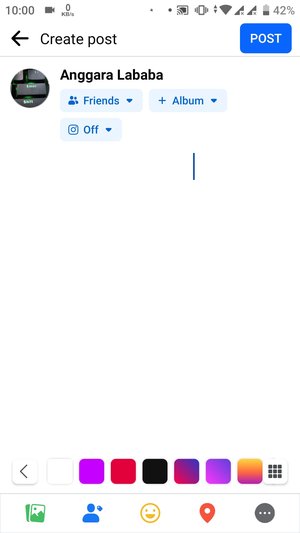
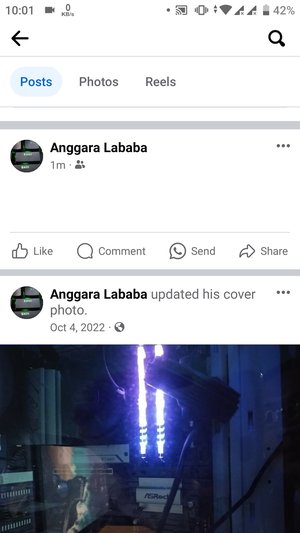
Is it safe to post an empty or blank status on Facebook?
Posting a blank or empty status on Facebook is generally safe and, to the best of my knowledge, doesn’t violate Facebook’s terms of service. Moreover, the blank or invisible character used to generate the blank text is a globally recognized character.
To learn more about the blank character we used, you can read about it here.
And there you have it — the subtle mastery of crafting a blank post on Facebook.
Whether you’re aiming for a touch of enigma or merely experimenting with the platform’s possibilities, these techniques open a creative avenue for expression.
As you explore this unique feature, remember to use it responsibly and in harmony with Facebook’s guidelines. Embrace the art of the blank post, and let your social media presence speak volumes, even in silence.
 id_ID
id_ID
Leave a Reply