Have you ever thought about playing a prank on your friend by sending them a blank message on WhatsApp? If so, you’re in the right spot to learn how!
Quick Answer
To send a blank message prank on WhatsApp, all you need to do is send an invisible Unicode character, like Zero Width Space (U+200B) [] or Hangul Filler (U+3164) [ㅤ] as a message. You can copy it manually from between the square bracket before, or you can tap the copy button below to easily copy it.
Step-by-step process (with screenshots for guidance)
Before you start sending “blank message” to all your friends, it’s important to know that “blank messages” may have a deeper/another meaning behind it. So, be cautious not to overdo it or initiate the message with something ambiguous, as it could lead to misunderstandings.
This step-by-step guide is basically for newbies. What you guys want to do here basically is.
- Copy the blank text that are provided here.
- Then open your WhatsApp group or chat
- And then paste and send it like regular message.
Copy short blank text here:
Here is the screenshot of the process above; you can tap it to zoom in.
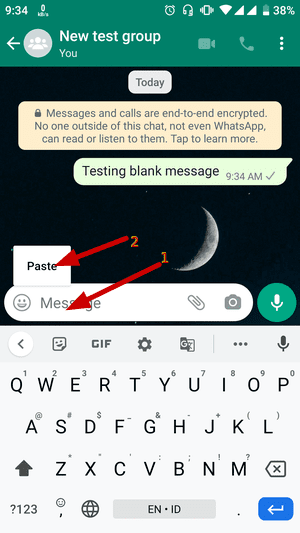
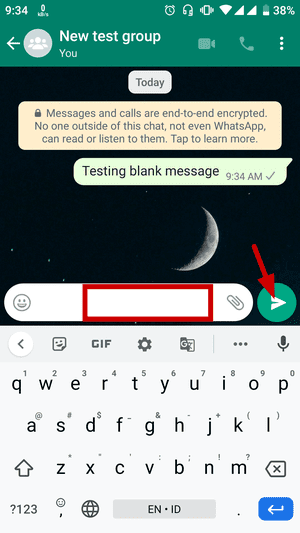
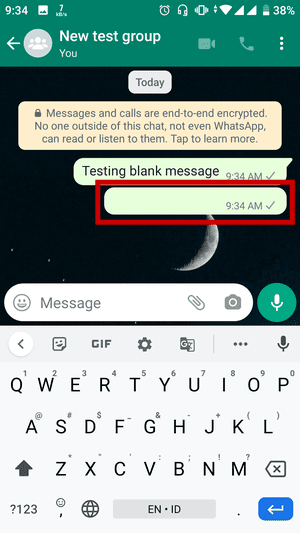
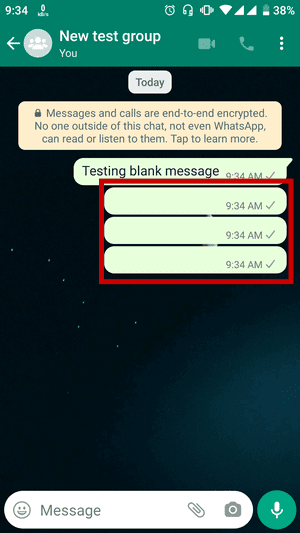
Again, in this example here, I only send short blank messages, you can send a longer blank messages by getting a longer blank text from our web-based blank text generator here.
Is it safe to send blank messages prank on WhatsApp?
Yes, it is safe to send a blank message prank on WhatsApp. It’ll annoy your friend for sure and it could lead to unintended consequences, but yes, it is safe to send this kind of Unicode character on WhatsApp.
WhatsApp allows users to send a wide range of Unicode characters without any restrictions. This includes normal alphabets, emojis, Arabic characters, and more.
What we use here is exactly that, a universally recognized Unicode character. We use ‘Hangul filler’ character, you can read more about it here.
A little caution for those who want to send a really long blank message
It is possible to send a blank message that is up to 100,000 characters long (or more) on WhatsApp. However, if the message is too long, WhatsApp will hide a portion of it within a ‘read more’ tag.
Furthermore, it can be quite tedious for the reader to have to scroll all the way to the bottom only to discover that there is nothing there. While it may be amusing to play a prank on those close to you, it is important to consider that it will likely just end up irritating them.
I hope this short post helps you with the “send blank messages on WhatsApp” topic. I tried to cover everything that you might need to know, but if there is something that I missed, please comment and let me know.
 id_ID
id_ID
Leave a Reply