Curious about hiding your WhatsApp profile name? While it’s not possible to save an empty name officially or use a privacy option to conceal it like you can with profile pictures, there is a trick to make your name appear blank.
Quick Answer
Simply copy the “blank text” above, by tapping the ‘Copy’ button, open your WhatsApp app, go to Settings > Profile, then paste the “blank text” in your ‘Name’ field. After that, tap ‘Save’.
Step-by-step process (with screenshots for guidance)
Copy short blank text here:
- First, copy the “blank text” by tapping ‘Copy’ button. Or you can get a longer blank text from our blank text generator here.
- Open your WhatsApp app.
- Go to ‘Settings’
- Tap on your name or profile picture to open your profile page.
- On your profile, tap on the ‘Name’ or ‘Edit’ button beside it.
- Delete your old name.
- Paste the “blank text” there, and then tap ‘Save’.
- And done. Your name will now appear blank like its been hidden.
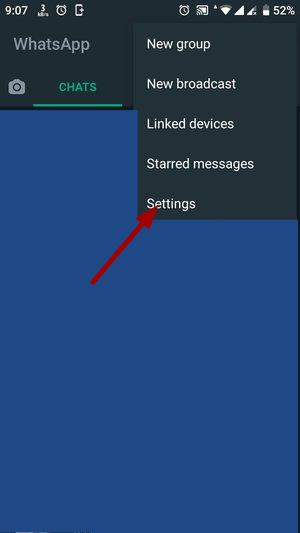
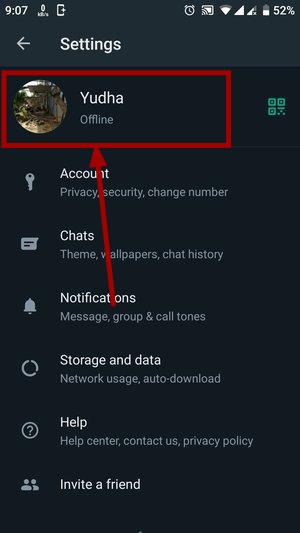
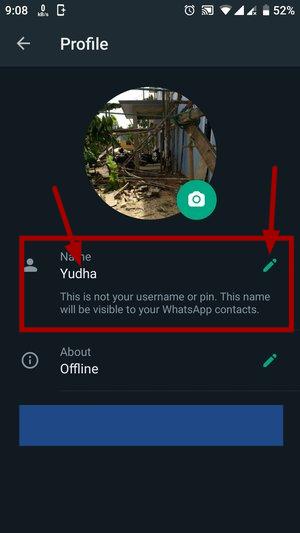
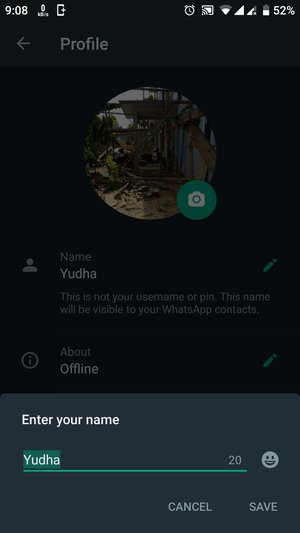
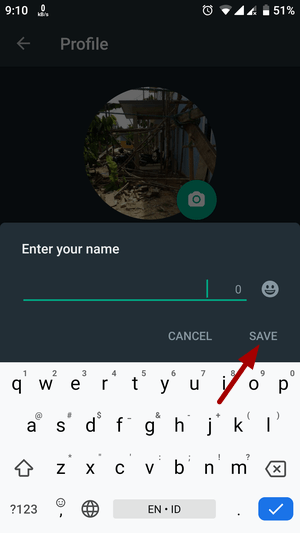
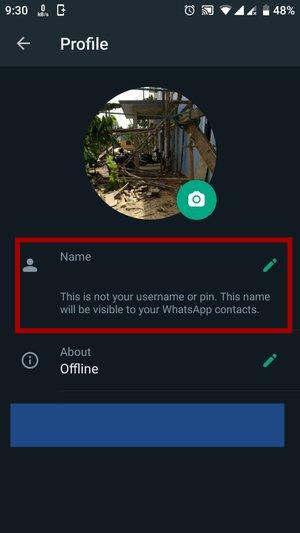
Technically, there is still a name there, but because it’s a blank text (created from invisible Unicode character), it gives the illusion that we have no name.
Is it safe to use the blank text to technically hide your WhatsApp name?
Yes, it should be safe. There is no rule in WhatsApp that you have to use your real name. It’s different from Facebook, which forces you to use your real name (or face the consequences); there is no rule like that on WhatsApp.
As for the character that I use, it should also be safe because it’s a universally recognized Unicode character. I already explained it here about the character I use.
Will the name only disappear from your WhatsApp profile? What about in your chats or groups?
Your name will appear as blank (or empty) for the people who don’t save your contact info. If they save your contact info, then your name is what they save on their phone. Doesn’t matter if it’s a personal chat or group chat.
If you encounter any issues, please leave a comment below. Thanks for stopping by. See you in the next article.
 id_ID
id_ID
Leave a Reply