Instagram doesn’t officially provide a way to hide or remove your name from your profile page, but you can still do it. Having no name or “invisible name” on Instagram is easy if you know the ‘trick’. That what i want to teach on this article.
Without further ado, lets get to it.
The easy way
When this article first published, you need to copy and get ‘the blank text’ from this site to create the illusion of blank name on Instagram. But right now (2024), you don’t need that anymore.
Here is what you need to do.
- Open your profile page on your Instagram app.
- Find and tap on the ‘Edit Profile’ menu.
- On the ‘Edit Profile’ page, tap on the ‘Name’ field.
- Delete your old name here.
- Tap the check mark in the top right corner to save your changes.
- Confirm it again by tapping ‘Change name’ button. Make sure you want to do this, because you can not change name again before 14 days.
- Done. You can see the name field is blank on ‘Edit profile’ page. You can safely exit this page, because the change already applied.
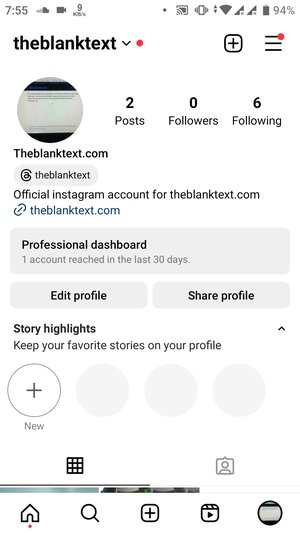
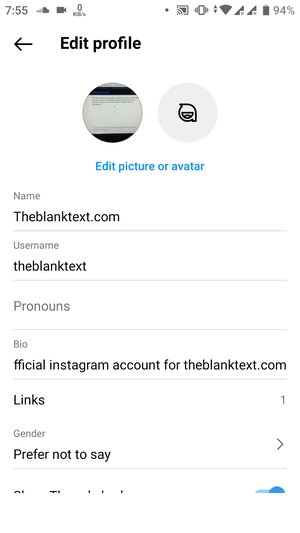
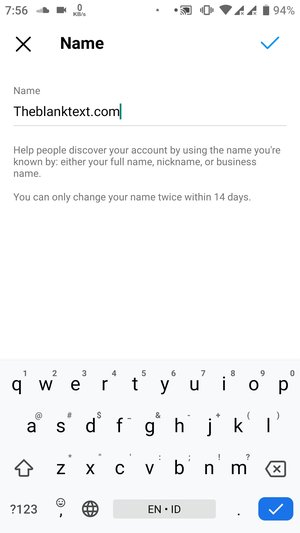
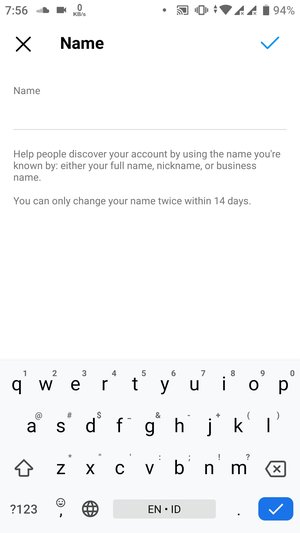
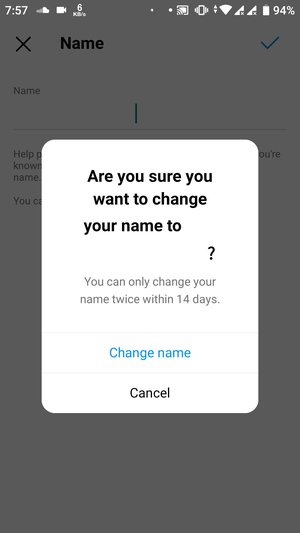
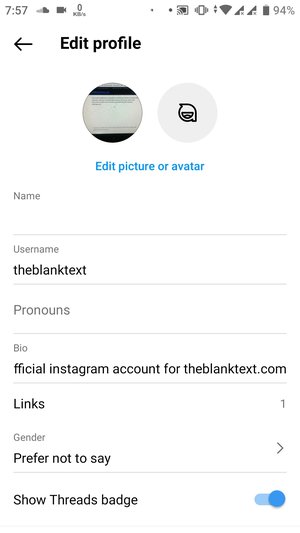
Yes, it is that easy. To have no name on Instagram, all you need to do is delete the old name from your profile and save the profile while leaving the name field blank.
Less easy (Old trick from 2023)
Simply copy the blank text below, go to your name field, delete your old name, and paste the blank text. Save it as usual.
Copy short blank text here:
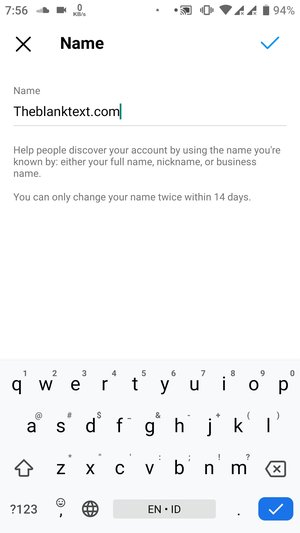
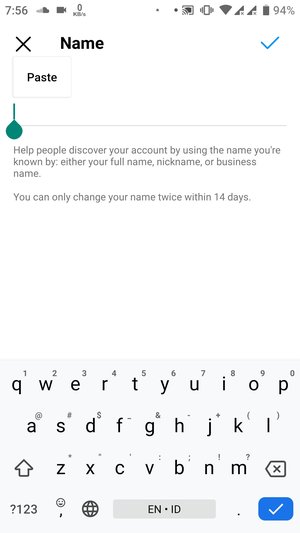
Is it safe to use the blank text as Instagram name?
Yeah. It’s 100% safe. You can use invisible char as Instagram name because its a universally recognized Unicode character. Learn more about what unicode character i used here.
Video tutorial in case you need it
Can we also make our Instagram Username invisible or blank?
No we can’t do that. We cannot leave username blank or use invisible char on username.
Username in Instagram is an identifier, it differentiate between account. Username also used in Instagram URL that point to user profile pages.
There is a global rules about what character that can be part of URL. For example, only alphabet and number and a few other character like period, dash, underscores, etc, can be used in an URL.
And Instagram, as part of the Internet, has to follow these same global rules.
As far as i know, Instagram only allowing letters, numbers, periods and underscores for username. So, blank character that we have here, can not be used in username.
Got more questions about this topic? Don’t be shy, I’m happy to help out! Fire away and I’ll do my best to answer them for you.
 id_ID
id_ID
Leave a Reply